What is a Variable in Java?
Variable in Java is a data container that stores the data values during Java program execution. Every variable is assigned data type which designates the type and quantity of value it can hold. Variable is a memory location name of the data. The Java variables have mainly three types : Local, Instance and Static.
In order to use a variable in a program you to need to perform 2 steps
- Variable Declaration
- Variable Initialization
Variable Declaration:
To declare a variable, you must specify the data type & give the variable a unique name.

Examples of other valid declarations are:-
int a,b,c; float pi; double d; char a;
Variable Initialization:
To initialize a variable, you must assign it a valid value.

Examples of other Valid Initializations are:-
pi =3.14f; do =20.22d; a=’v’;
You can combine variable declaration and initialization.

Examples :
int a=2,b=4,c=6; float pi=3.14f; double do=20.22d; char a=’v’;
Types of variables
In Java, there are three types of variables:
- Local Variables
- Instance Variables
- Static Variables
1) Local Variables
Local Variables are a variable that are declared inside the body of a method.
2) Instance Variables
Instance variables are defined without the STATIC keyword .They are defined Outside a method declaration. They are Object specific and are known as instance variables.
3) Static Variables
Static variables are initialized only once, at the start of the program execution. These variables should be initialized first, before the initialization of any instance variables.
Example: Types of Variables in Java
class Ayush {
static int a = 1; //static variable
int data = 99; //instance variable
void method() {
int b = 90; //local variable
}
}
What is Data Types in Java?
Data Types in Java are defined as specifiers that allocate different sizes and types of values that can be stored in the variable or an identifier. Java has a rich set of data types. Data types in Java can be divided into two parts :
- Primitive Data Types :- which include integer, character, boolean, and float
- Non-primitive Data Types :- which include classes, arrays and interfaces.
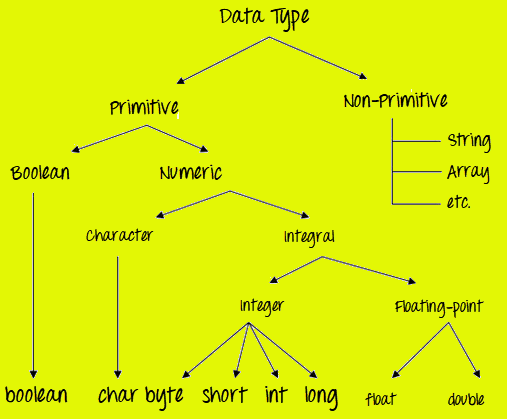
Primitive Data Types
Primitive Data Types are predefined and available within the Java language. Primitive values do not share state with other primitive values.
There are 8 primitive types: byte, short, int, long, char, float, double, and boolean data types.
byte (1 byte) short (2 bytes) int (4 bytes) long (8 bytes)

Floating Data Type
float (4 bytes) double (8 bytes)
Textual Data Type
char (2 bytes)
Logical
boolean (1 byte) (true/false)
| Data Type | Default Value | Default size |
|---|---|---|
| byte | 0 | 1 byte |
| short | 0 | 2 bytes |
| int | 0 | 4 bytes |
| long | 0L | 8 bytes |
| float | 0.0f | 4 bytes |
| double | 0.0d | 8 bytes |
| boolean | false | 1 bit |
| char | ‘\u0000’ | 2 bytes |
Points to Remember:
- All numeric data types are signed(+/-).
- The size of data types remain the same on all platforms (standardized)
- char data type in Java is 2 bytes because it uses UNICODE character set. By virtue of it, Java supports internationalization. UNICODE is a character set which covers all known scripts and language in the world.
Java Variable Type Conversion & Type Casting
A variable of one type can receive the value of another type. Here there are 2 cases –
Case 1) Variable of smaller capacity is be assigned to another variable of bigger capacity.

This process is Automatic, and non-explicit is known as Type Conversion.
Case 2) Variable of larger capacity is be assigned to another variable of smaller capacity

In such cases, you have to explicitly specify the type cast operator. This process is known as Type Casting.
In case, you do not specify a type cast operator; the compiler gives an error. Since this rule is enforced by the compiler, it makes the programmer aware that the conversion he is about to do may cause some loss in data and prevents accidental losses.
Example: To Understand Type Casting
Step 1) Copy the following code into an editor.
class Demo {
public static void main(String args[]) {
byte x;
int a = 270;
double b = 128.128;
System.out.println("int converted to byte");
x = (byte) a;
System.out.println("a and x " + a + " " + x);
System.out.println("double converted to int");
a = (int) b;
System.out.println("b and a " + b + " " + a);
System.out.println("\ndouble converted to byte");
x = (byte)b;
System.out.println("b and x " + b + " " + x);
}
}
Step 2) Save, Compile & Run the code.
Output:
int converted to byte a and x 270 14 double converted to int b and a 128.128 128 double converted to byte b and x 128.128 -128